Export Data
With this feature you have the ability to get your data out of the Platform for off-line analysis and processing.
Go to Things Manager section and choose a product. At the end of the page, below the things lists there is a box with the title Data Export Requests.
Click export data, then select a period of time and press the export button. After a few minutes we’ll send you an email with a link to a file that contains all of your data stored at our Platform.
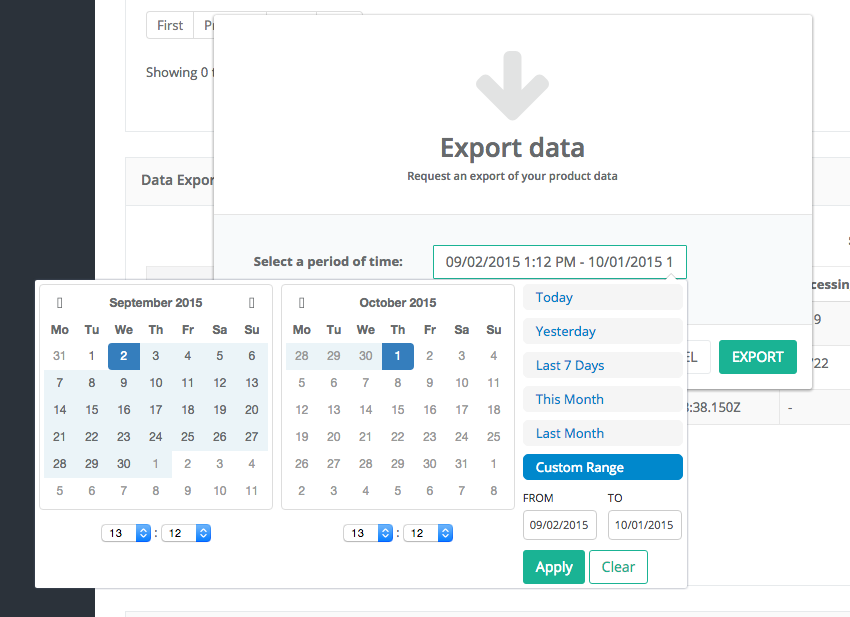
You will find a button for downloading the file through the panel once the file is ready. Remember that the files will be available for a week. After that you will have to request them again.
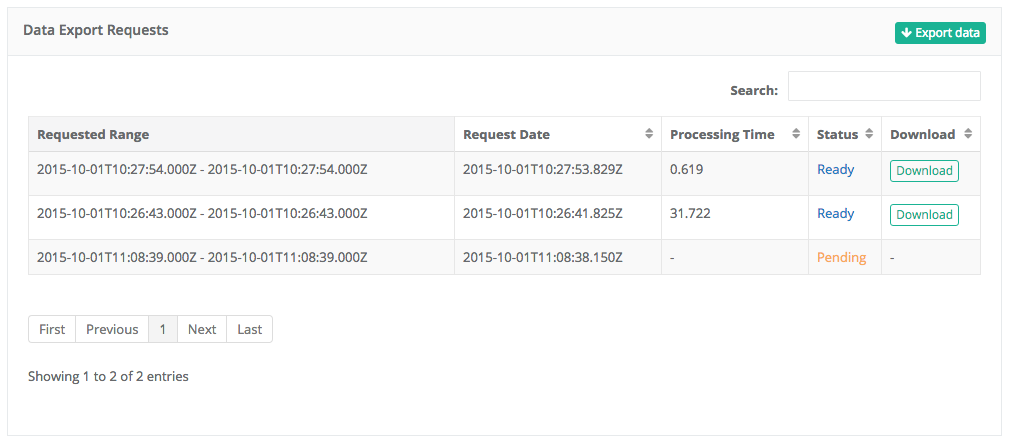
Updated 8 months ago
