UDP
User Datagram Protocol (UDP). With UDP, computer applications can send messages, in this case referred to as datagrams, to other hosts on an Internet Protocol (IP) network.
In this document you will learn the basics of how to connect your networked devices to thethings.iO with UDP.
Before you start learning how to use our platform to connect your devices, we recommend that you read first our Getting Started guide in order to create your Account and set up the platform.
Getting Started
In order to send messages from your devices to thethings.iO using the protocol UDP, first you have to create a UDP device group, as you can see in the image below.
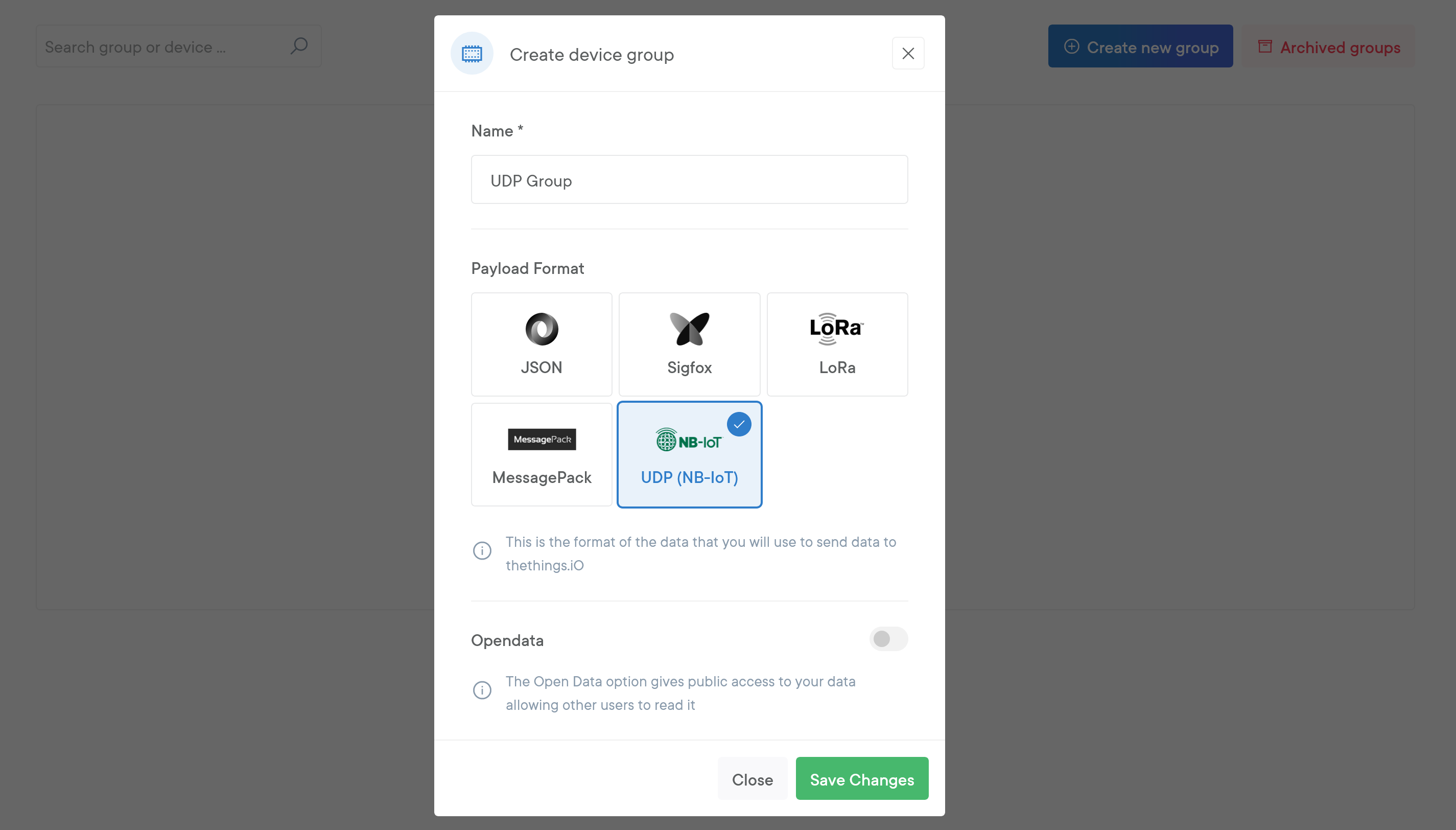
Here you can find a guide of how to connect and construct the messages. You can also find examples in different programming languages in our GitHub repository.
Connection parameters
Format is HEX String.
UDP thethings.iO gateway IP: 104.199.85.211
The port is: 28399
This is the structure of the message:
TTIO_HEADER | PAYLOAD | HMAC-SHA1(PSK, PAYLOAD)
Note that each byte is represented by two characters (e.g number 1 (dec) is 0x01 (padded hex)). Then, the whole string must be an even number.
thethings.iO header
To be able to communicate with our UDP service, you first have to add a header to your UDP data. At this moment we provide two possible headers to best adapt to your use case.
Using your own deviceId.
You don't have to activate the things. They will be activated automatically once you send first message
Byte | Value | Description |
|---|---|---|
Byte 0 | 0x00 | Header type: deviceId |
Byte 1 | Number (hex) | Length of the Id device group value |
Bytes 2 to 2+(deviceGroupId length) | Number (hex) | deviceGroupId Value. |
Bytes 2+(deviceGroupId length) to 16+(deviceGroupId length) | String | deviceGroupId Hash string |
Byte 16+(deviceGroupId length) | Number (hex) | deviceId Length |
Bytes 17+(deviceGroupId length) to 17+(deviceGroupId length)+(deviceId Length) | String | DeviceId String |
Last Bytes of the Frame | Hex Payload to be parsed | Message Payload |
Using our thingToken
Things must be activated before you send first message.
Byte | Value | Description |
|---|---|---|
Byte 0 | 0x01 | Header type: thingToken |
Bytes 1 to 43 | String | thingToken |
Last Bytes of the Frame | Hex Payload to be parsed | Message Payload |
Message Payload
Once you have the header you have to concatenate it with the payload. The payload consists on a hex array. The whole hex array must have an even number of bytes. (Payload example after the UDP header: 0x01 0x02)
This payload will be sent as a hex string to a cloud code function which will parse the payload sent by your devices (udp_parser). This cloud code function is created automatically when you create a new UDP device group.
HMAC-SHA1
This part of the message is optional. By default isn't enabled, so we have to configure manually to be ready to work. Contact us in case you want to use this feature
You can concatenate an HMAC-SHA1 hash at the end of the message. To generate the hash you have to use your payload and share with us a generated PSK (Pre-Shared Key): HMAC-SHA1(PLAIN_MESSGAGE, PSK)
Cloud Code Function
The last step is to use our Cloud Code service to code a JavaScript function to parse the payload sent by your devices.
You have to edit the function 'udp_parser' that was created automatically once your device group was created.
This function has two parameters, params and callback. The params, contains the deviceId and the payload. And callback, it's used to sent the result of the parse function to our platform and store the values with our JSON formatting.
/*
params = {
thingToken: thingToken,
deviceId: deviceId,
data: hex payload
};
*/
function main(params, callback){
var result = [
{
"key": "temperature",
"value": parseInt('0x'+params.data.substring(0,2))
}
]
callback(null, result);
}As a result you have to return an array of objects with this structure:
[ {"key": temperature, "value": 21}, {"key": humidity, "value": 50} ... ]Status code
When sending messages, you will receive a status code back indicating if the message was received correctly. In case it wasn't, the error code will indicate what is wrong.
In case you don't know how to fix the issue, we kindly ask you to contact us indicating the problem
Status code | Meaning | Observations |
|---|---|---|
0x20 | OK. Cloud function was called successfully | It means that the message is correctly formatted and the function udp_parser was called. However, it doesn't ensures that the result of the function was successful |
0x00 | Internal error | Please contact us |
0x01 | Invalid protocol | You are using a protocol different from 0x00 or 0x01 |
0x02 | Invalid device group Id | The device group doesn't exist. |
0x03 | Invalid device group hash | |
0x04 | Thing not found | |
0x05 | Message or Key length incorrect | |
0x06 | Invalid HMAC-SHA1 hash | |
0x07 | Device group is wrong | |
0x08 | Organization has no subscription plan | |
0x09 | Subscription Plan is expired | |
0x10 | Insufficient Activation Codes | You have reached the number of things of your plan. Please get more activation codes |
0x11 | Error when activating a new a thing | |
0x12 | Error when setting thing's name | |
0x13 | Thing token not found |
Updated 8 months ago
